Tower Systems offers industry standard software for jewellers.
Our jeweller software continues to attract new customers, 14 so far this year, for which we are sincerely grateful. 309 users live today is a good number for our Aussie made and supported software for jewellers.
We help local independent jewellers run valuable and enjoyable businesses. Our software helps you evolve your customer mix and grow business performance.
We are independent – we don’t may anyone to recommend us, we don’t pay a commission to any group.
Our software also handles so much: tracking inventory in a jeweller specific way, importing supplier invoices, repairs management, second-hand goods, sell by fractions, sell by length, track product variants, special customer orders, tracking customers purchase history, reducing employee and customer theft and more.
We help you target market to customers based on past purchases.
Our link to Xero for accounting, Tanda, Deputy and Planday for rostering, Slyp for digital receipts, Shopify and Big Commerce for online, ChatGPT for smart product descriptions and RemoveBG for photo background removal all nurture productivity.
One facility our customers really love is loyalty. You can tune this to jeweller specific needs, to encourage your shoppers to return sooner.
With Tower you have EFTPOS choice. There is no financial penalty, no per transaction cost from us. We also make it easy for you to charge customers a surcharge based on the card presented.
We don’t lock you in, you can cancel at any time. Also, choose the EFTPOS provider that suits your business, we don’t lock you in on that either.
Training is one-on-one. This is backed by a library of training videos and an awesome knowledge base – both of which you can access 24/7 for free.
See this software chosen by so many jewellers for yourself. Click here to watch a product demonstration and more information. We don’t ask for any contact details to view.
Let us know more about your specific business needs, call 1300 662 957 or email us at sales@towersystems.com.au.
Local Aussie jewellers serve local communities. They live and work in local communities, and they hire locally, too.
Local Aussie jewellers are good for your local community.
Tower Systems is grateful to support hundreds of local Aussie jewellers with our Aussie made and supported POS software for jewellers.
Tower Systems is a small business focussed POS software company developing, and supporting POS software for niche specialty retailers.

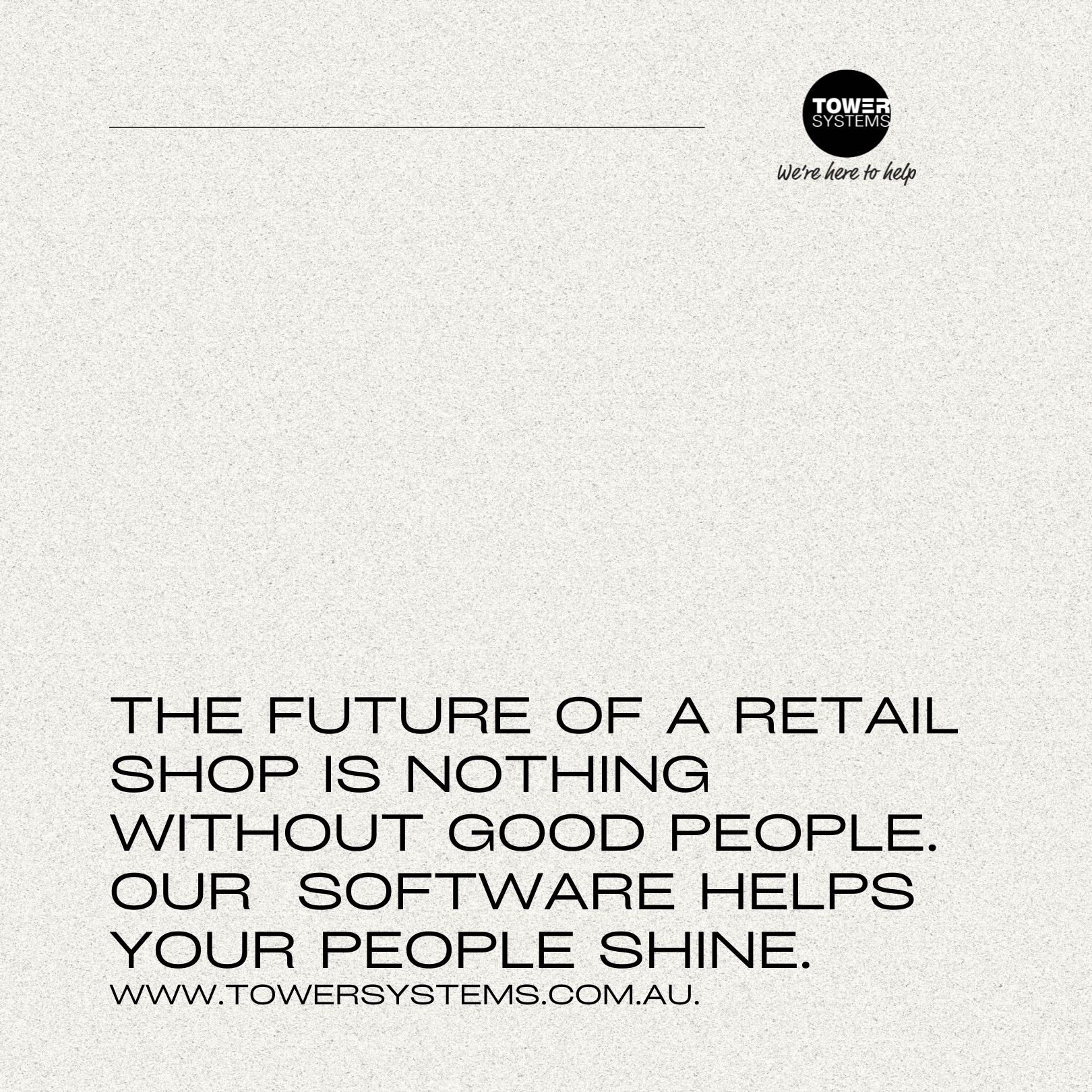
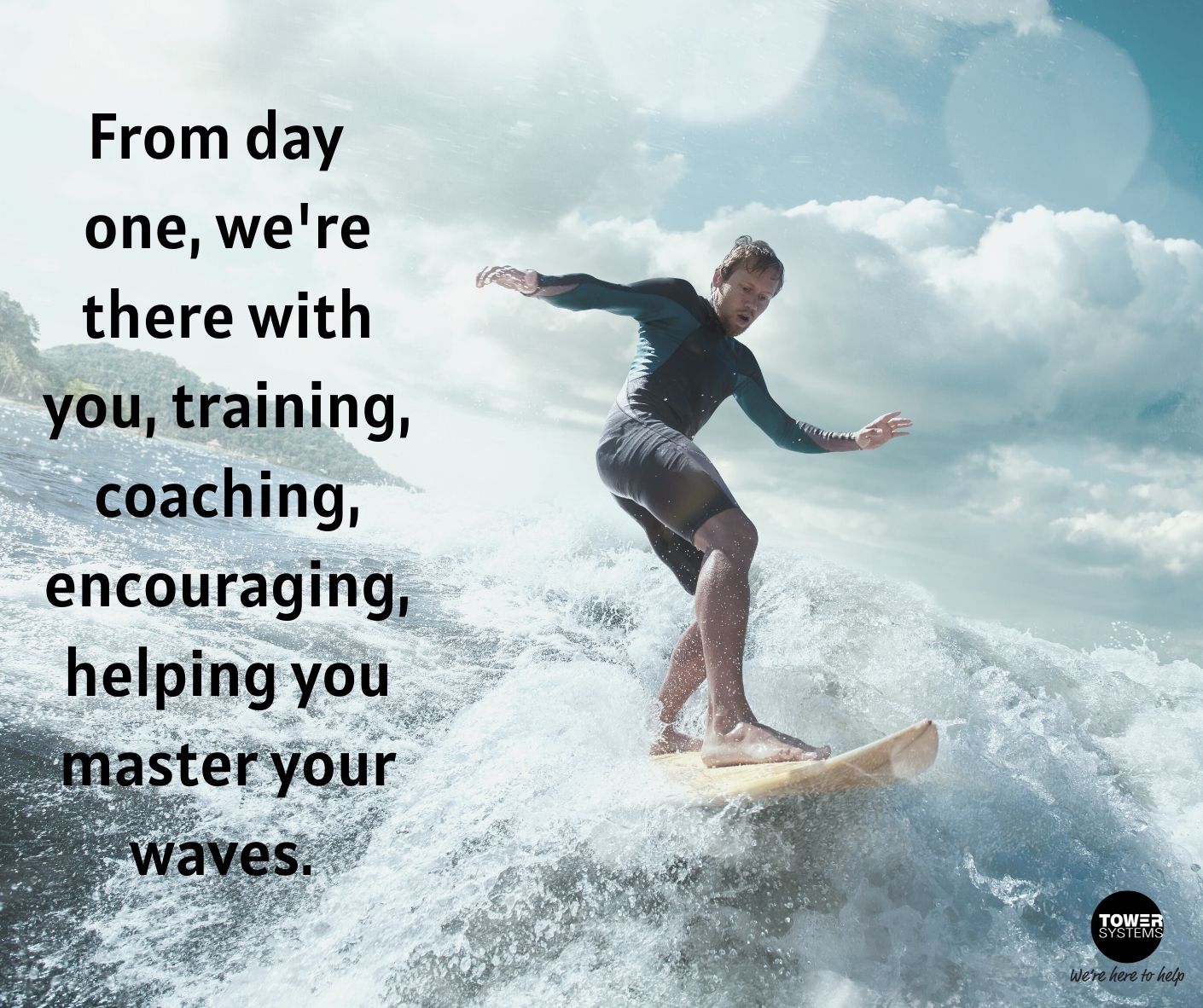


Recent Comments